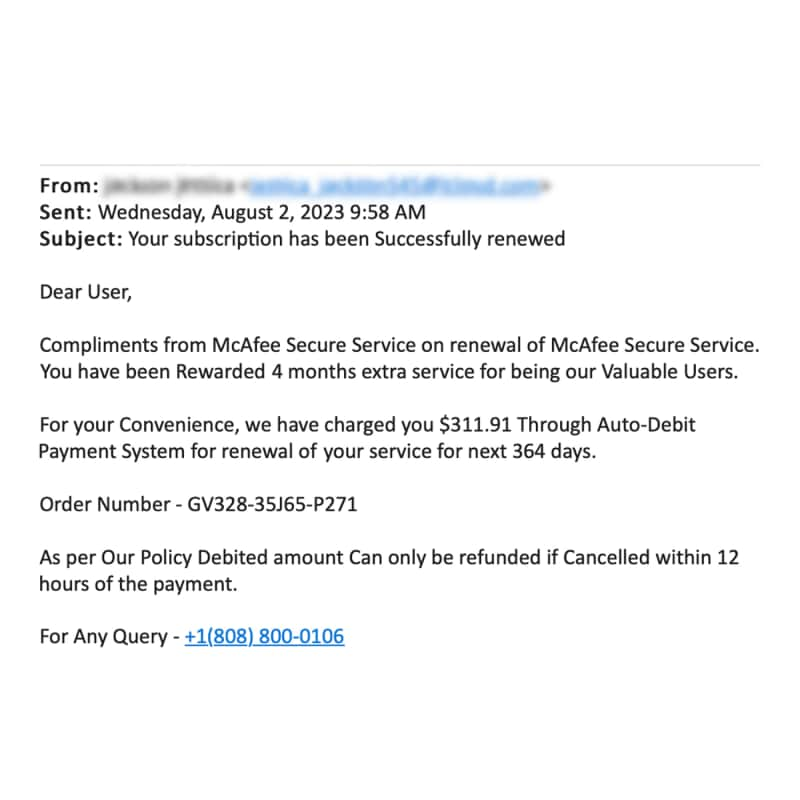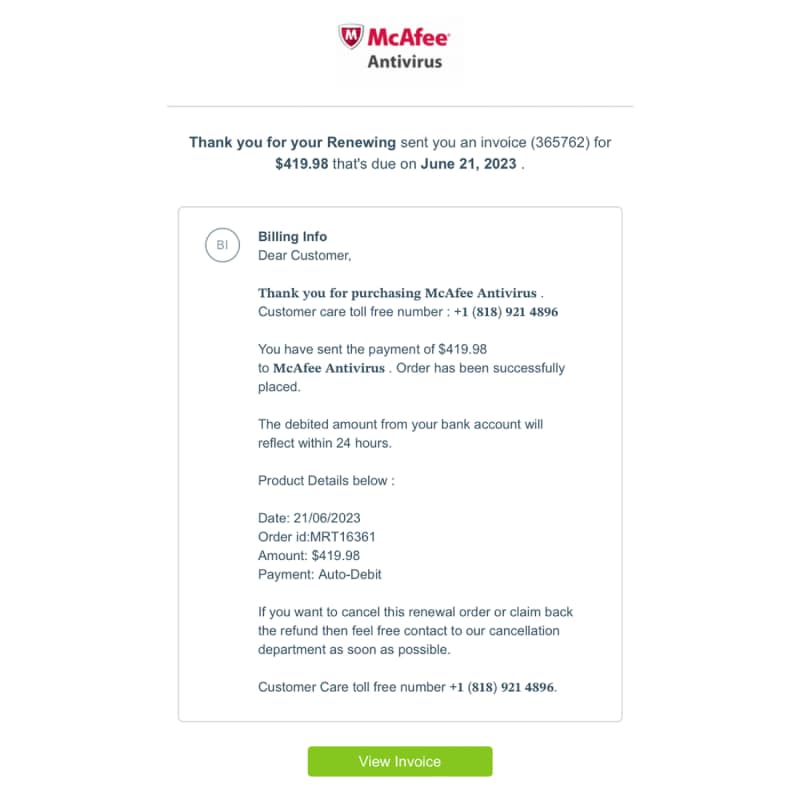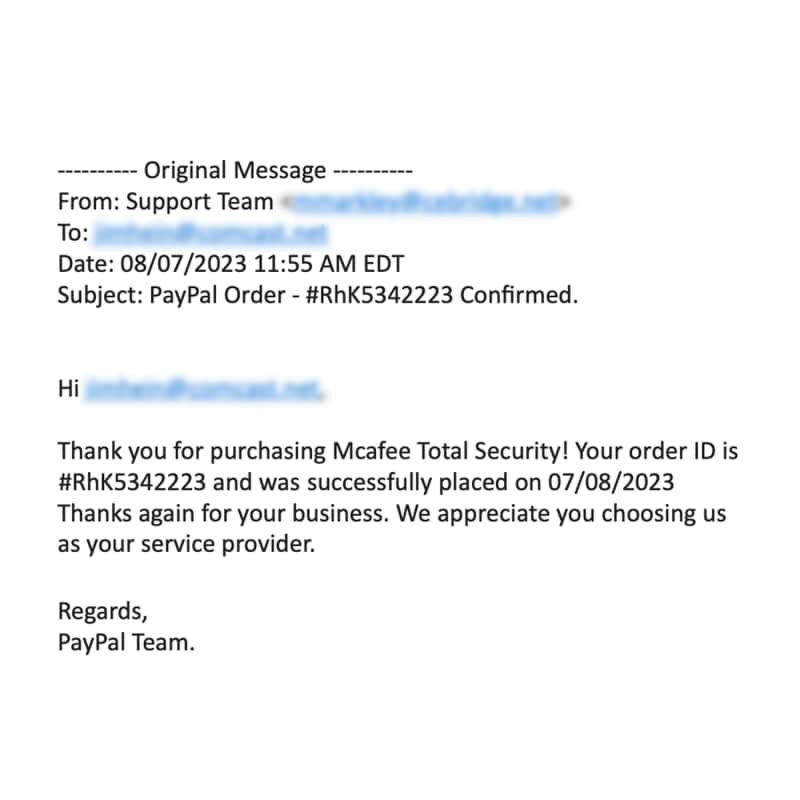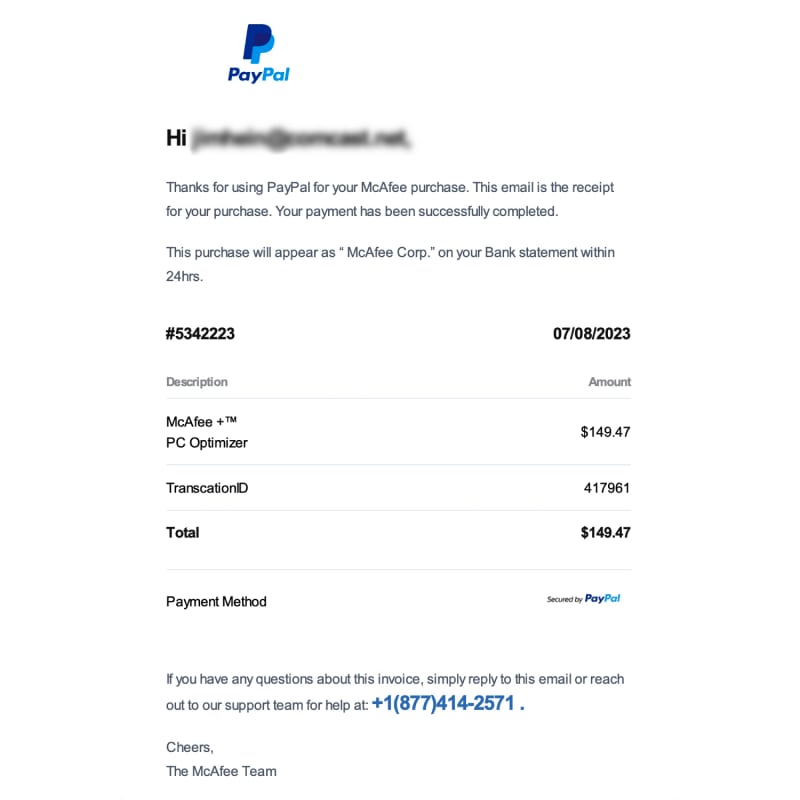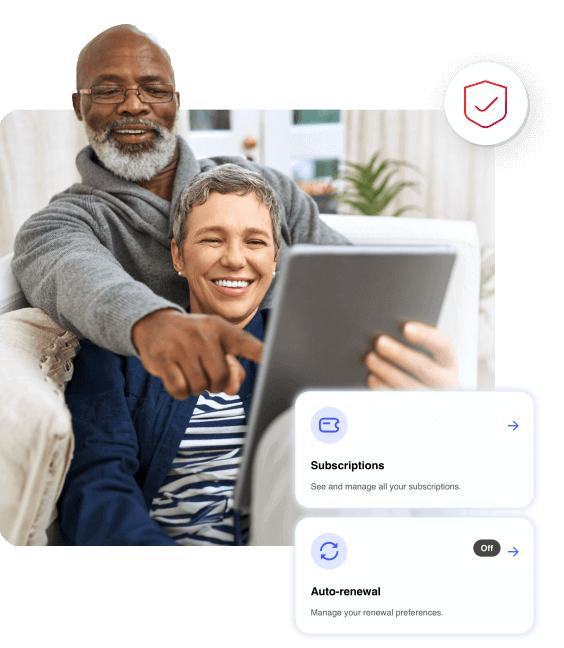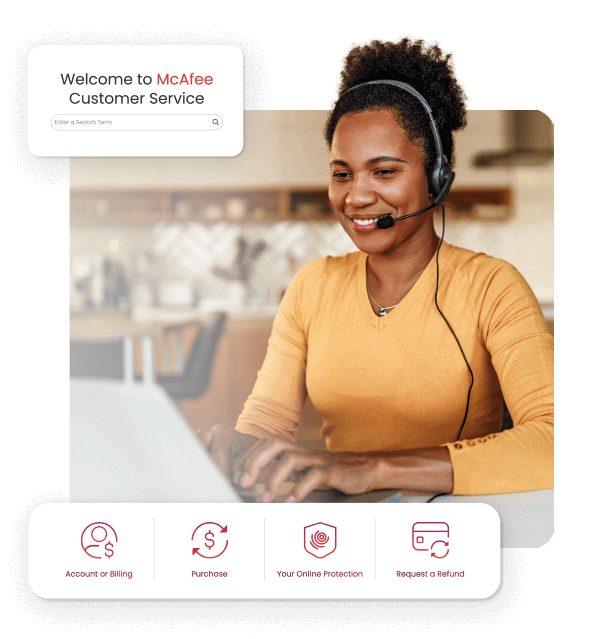Steps for protecting yourself
1. Notify the companies involved
If you spot a curious charge, a potentially fraudulent account, or get an alert from your monitoring service, let the bank or organization involved know as soon as possible. Also, forward phishing emails to the Anti-Phishing Working Group, which includes ISPs, security vendors, financial institutions, and law enforcement agencies at: reportphishing@apwg.org
2. File a police report
Some businesses will require you to file a local police report to acquire a case number to complete your claim. Beyond that, filing a report is a good idea in itself. Identity theft is still theft and reporting it provides an official record of the incident.
3. Contact governmental agencies and authorities
The identity theft website from the Federal Trade Commission (FTC) is a fantastic resource should you find yourself in need. Further, filing a complaint with the FBI through their Internet Crime Complaint Center can help the FBI and its partners bring cybercriminals to justice.
Contact your national tax or revenue agency if you believe your tax ID number was involved in the scam. They will have their own reporting mechanisms and processes to assist you with the recovery process.